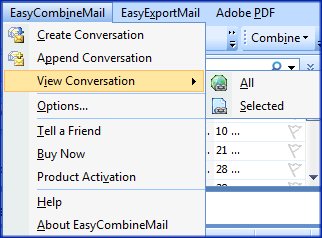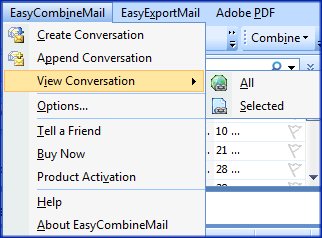EasyCombineMail Menu
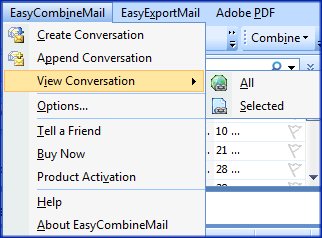
- Create Conversation - Select any emails from your mailbox then click this menu to create a conversation.
- Append Conversation - Select any emails and use this menu to append the new email to the previously combined conversations.
- View Conversation - View the previously combined conversations.
- All - View all combined conversations.
- Selected - Select an email from your mailbox then use this menu to view the conversation that was previously created.
- Options - Setup EasyCombineMail optional functions.
- Tell a Friend - Let your friends know about this great email productivity enhancement tool.
- Buy Now - Click Buy Now to purchase this product.
- Product Activation - Activate EasyCombineMail after you have purchased the product.
- Try Export to Excel - To learn more on how to export emails to Excel.
- Help - Takes you to Online Support.
- About EasyCombineMail - Displays the copyright statement and version information of the product.
Close page