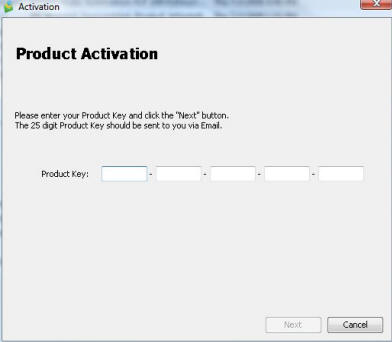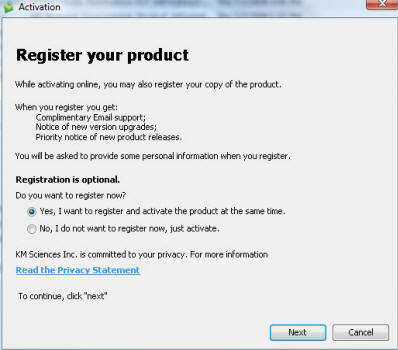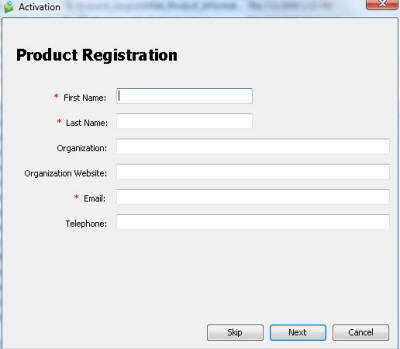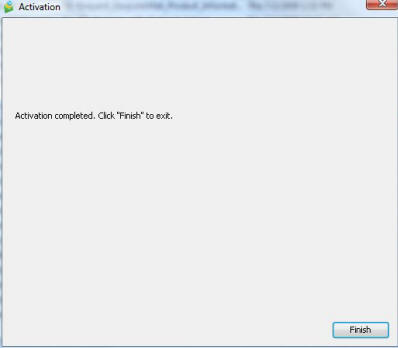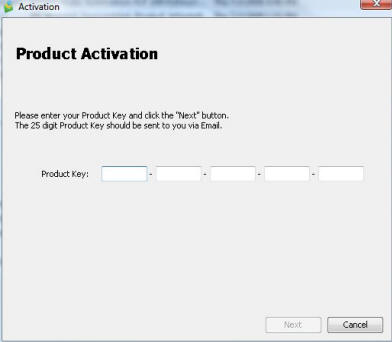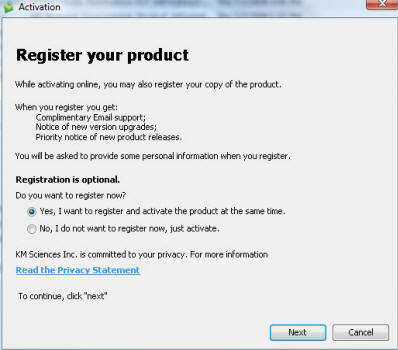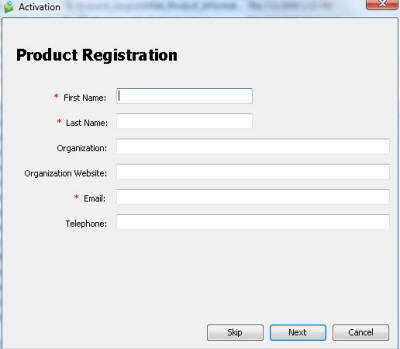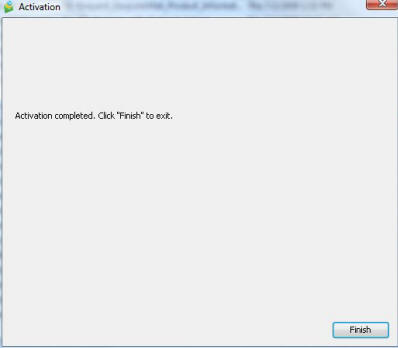Activating EasyCombineMail
After purchasing EasyCombineMail, you will receive your Product Activation Key via email.
To activate EasyCombineMail from Outlook click the EasyCombineMail menu then select Product Activation.
- Enter the 25-digit product key that you received from your email then click Next.
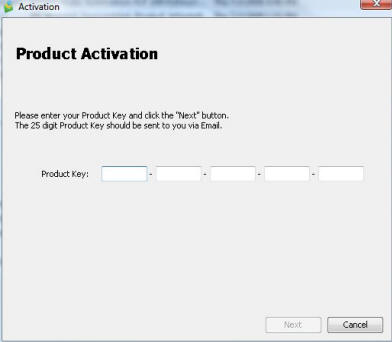
- You are not required to register the product during activation. However you will receive complimentary email support and new product upgrade notices if you
register your copy of the product.
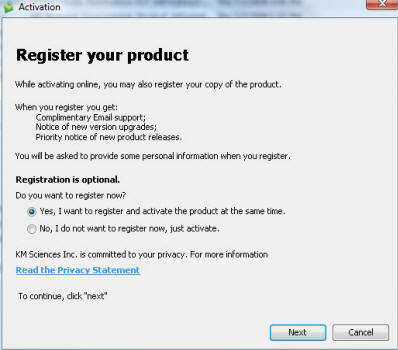
- To register fill out the user's data below then click Next. KM Sciences Inc. will not share your information with third parties without your written consent.
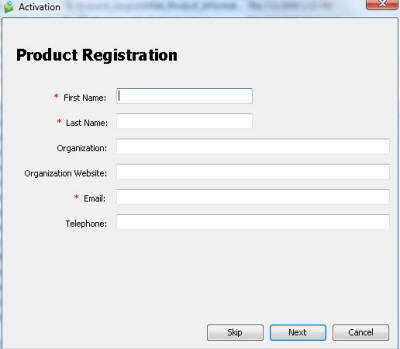
- Click Finish to exit the activation process.
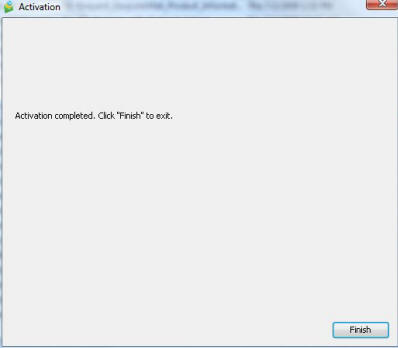
Close page