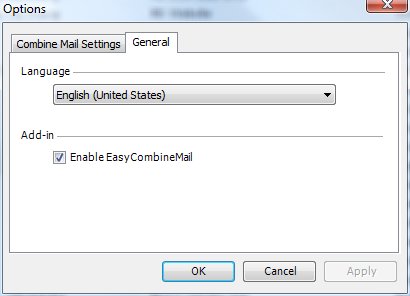Display Format
To set the display format of the conversation, click EasyCombineMail...Options.
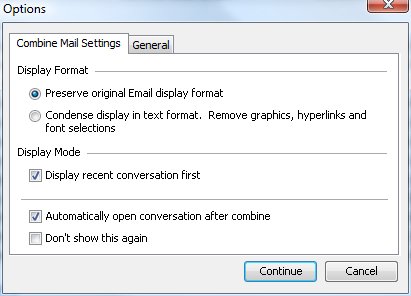
You may select Preserve original or Condense display as your default option:
- Preserve original Email display format: preserves the original email format.
- Condense display in text format: removes graphics, hyperlinks and font selections.
General Tab
The General tab allows you to set the Language that is supported by the current version of EasyCombineMail.
If you want to disable EasyCombineMail from Outlook you may uncheck Enable EasyCombineMail. To enable EasyCombineMail, from the Start menu select All Programs...EncoreSuite...EasyCombineMail...Options then check Enable EasyCombineMail. Be sure to restart Outlook after you have made such changes.