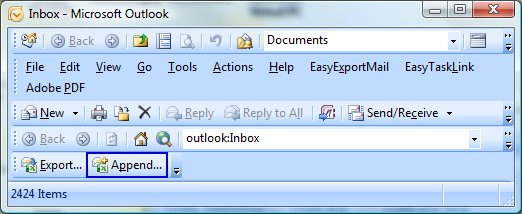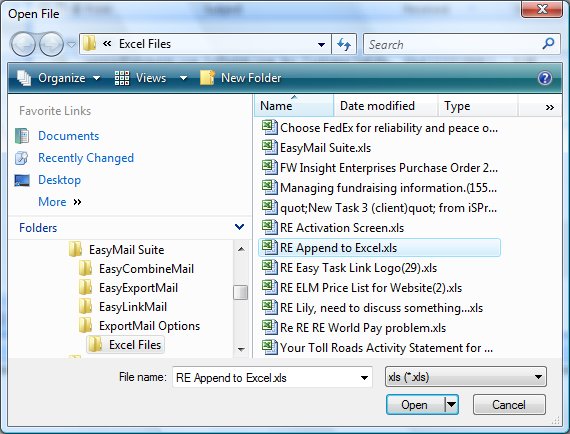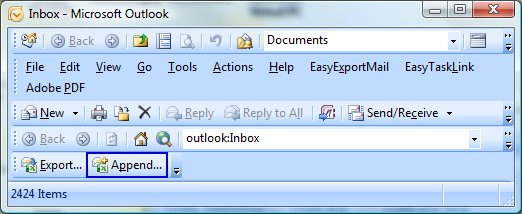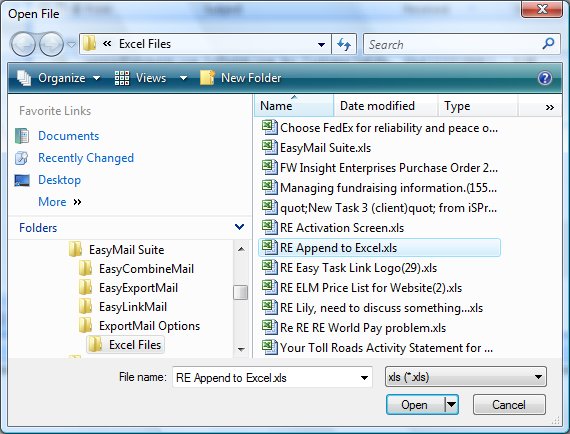Append New Emails to your Existing Excel File
New emails can be able to append into your existing Excel files that were created by EasyExportMail.
- Select one or more emails then click the EasyExportMail menu and select Append.
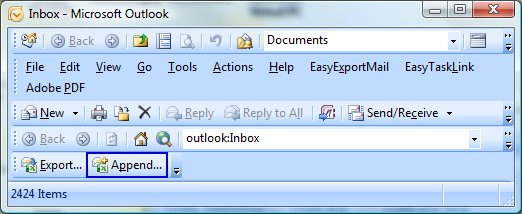
- The Open File screen is displayed. From the file directory select the Excel file to append the new emails then click the Open button.
The Excel file will popup with the the appended email messages.
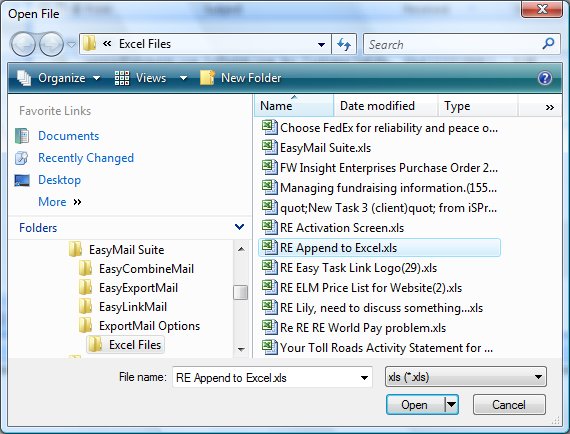
Close page