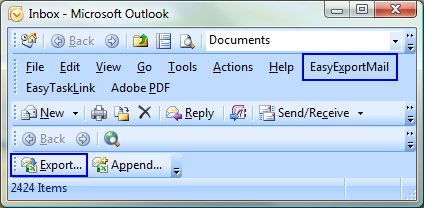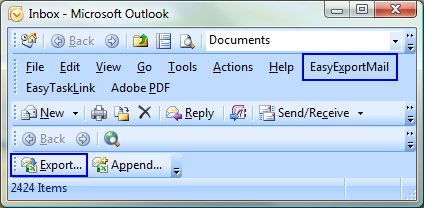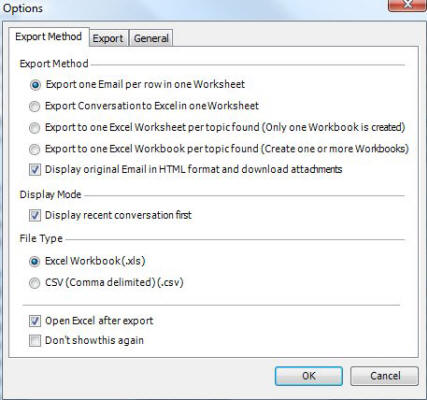Starting EasyExportMail
EasyExportMail exports selected emails from your mailbox to an Excel spreadsheet. It will be organized by Date and Time received. Column data will be the From Address; Alias; To Address; CC; Subject; Email Content and Attachments.
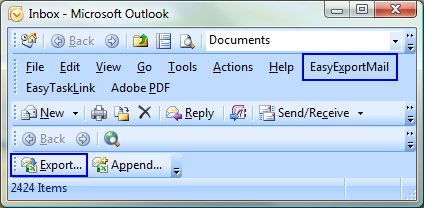
- After EasyExportMail is completely installed restart Microsoft Outlook.
- Select any emails from your mailbox then click the EasyExportMail menu and select Export.
- Select the Export Method below then click OK and your emails will appear to Excel.
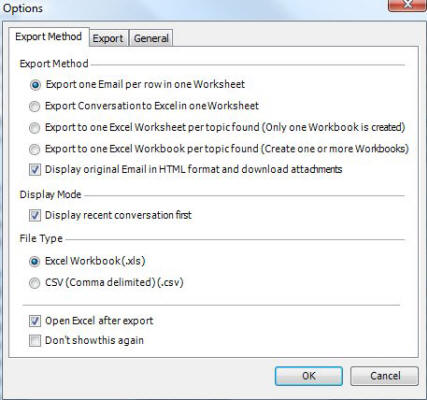
Close page