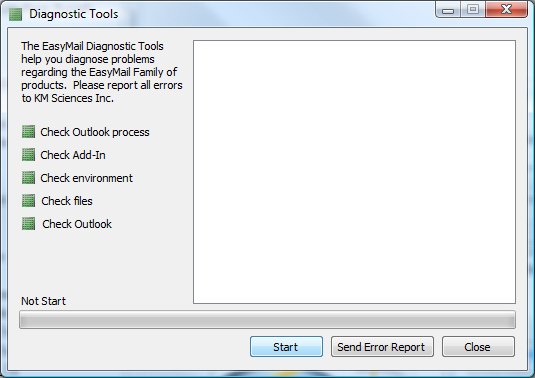This utility is used to determine the type of issues you may have due to various versions of Microsoft Office. If you run into issues, use this tool to collect information to help us isolate the problem. Before running the diagnostic program, close Outlook. To access the diagnostic program from Microsoft Windows, click the Start menu, select All Programs...EnocreSuite...EasyCombineMail...Diagnostic Tools. In the Diagnostic Tools window, click Start to run the program. Please send the results to techsupport@kmsciences.com; Tech Support will help diagnose the problem in a reasonable amount of time.