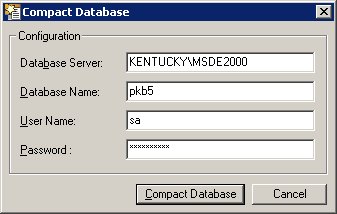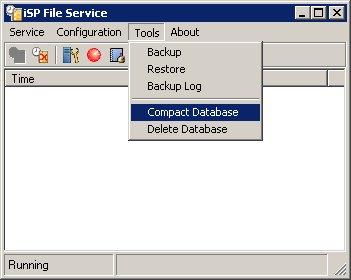
Some time when you feel your database is taking up too much disk space. You may use the Compact Database feature to reduce your database. From the Start menu select All Programs...EasyTaskLink...Utility... FileService. The following screen displayed.
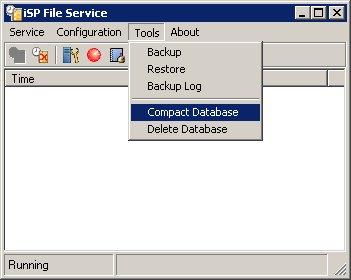
Select Tool then click the Compact Database menu. From the following screen press the Compact Database button. The database will be compact for you.