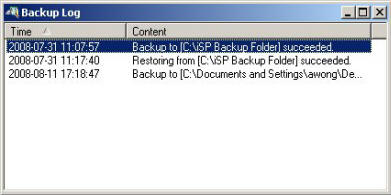It is a good idea to backup the database on a regular basis. This is an easy process. To backup your database from the Start menu select All Programs...EasyTaskLink...Utility... FileService. The EasyTaskLink File Service screen displayed. Before you are running the Backup process you must stop the File Service. From the Service menu select Stop after the Backup process is completed then select Service then Start the system will start to the normal process.

Beginning backup your database from the Tools menu select Backup. The following screen will appear.
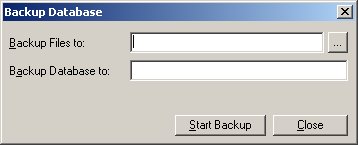
Enter the database file names or click the drop down menu and browse for the folder or create a new folder that you want to save the backup in the Backup Files to field. The Backup Database to field will be auto fill. Press Start Backup to create the backup file.

The backup will be logged in the backup log as shown below. Upon completion, start the Service again by pressing Service…Start.