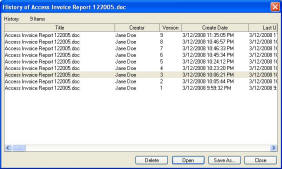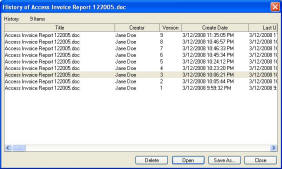
When the document is checked back in to the document library the user can make a new version of the document. This provides a trail of changes and allows users to revert back to an old version if necessary.
To access on old version of your document right mouse click on the document and select Version History from the drop down menu and a screen with a history of all the versions which have be saved for this document appears. You can open any of the previous versions of the document.