
There are times when you may want to get a document from EasyTaskLink Document Library for other reasons than to modify it, for instance, you may want to email the document to someone outside your team. To do this, simply right mouse click on the document then use the drop-down menu and select “Get Document”.
The following screen is displayed. Download the document in the default folder or Browse the directory or create a New Folder to store the document.

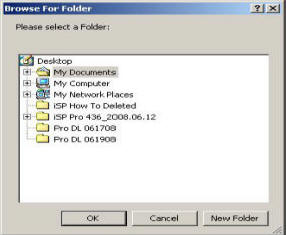
It is possible to then return this document to the database but remember if others have modified the database copy their changes may be lost.