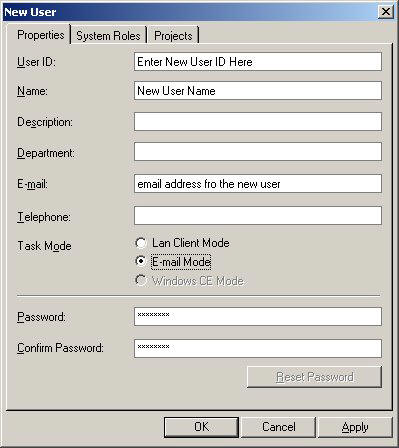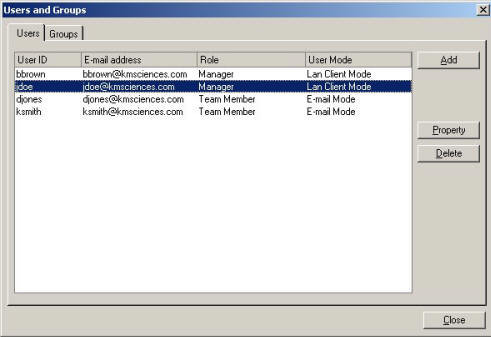
If a user is not already added to the system. New users may be added manually from the Project Center...Utility...Users and Groups then click the Add button.
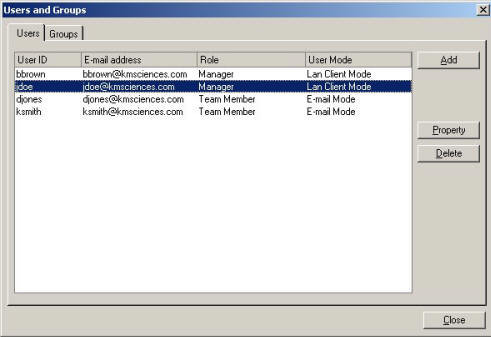
From the Add User screen click the New button at the left bottom corner of the screen.
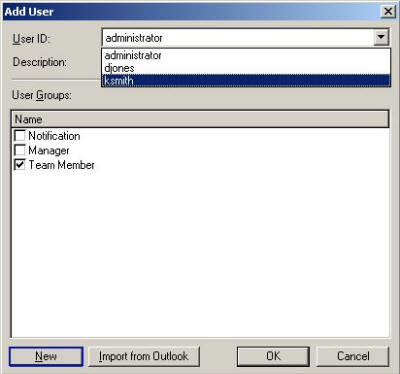
Fill in the Properties tab with the new userís information be sure to setup the Task Mode for the team member to receive their task assignments and click OK will add the new user to the system.
LAN Client Mode - For LAN connected users.
E-mail Mode - For remote users that send and receive tasks via Outlook.