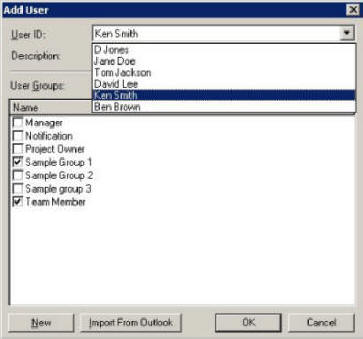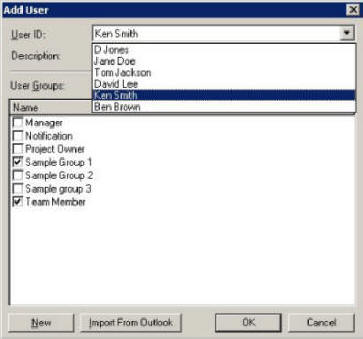
Administrator or the user that has System Roles Privilege can setup users in the Administrative Tools. Once the users are in the system it is very easily to add the user to the project.
To add a new user to your project by clicking the Add button on the Users tab of the Users and Groups screen. Select a User ID from the drop-down menu. Once the user is selected you can add the user to one of the project User Groups.