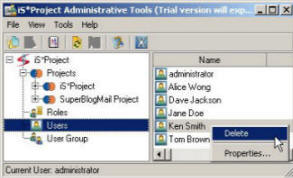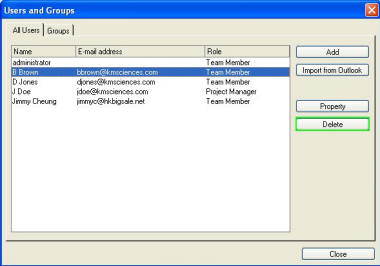
For Professional Edition
Delete a user from the system, from the Users and Groups screen first highlight the user to be deleted. Now press the delete button, you will be asked if you are sure you want to delete the user. There is no recovery once a user is deleted and they will be removed from all task assignments.
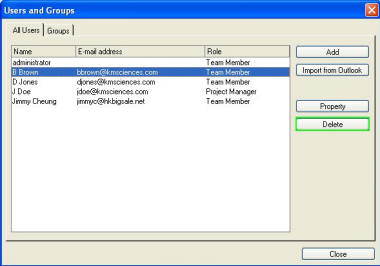
For Workgroup Edition
To delete a user from project. Please follow the instructions For Professional Edition above. When the user is deleted from the project it does not mean he is deleted from the system.
Only Administrator or Project Manager is allows to delete user form the System. From Administrative Tools highlight the User menu from the root directory then right mouse click on the user to be deleted and select Delete. There is no recovery once a user is deleted from the System and they will be removed from the task assignments.