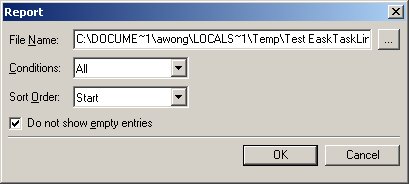
Customize the Status Summary Report by selecting Reports from the Project Center.
File Name – Status Reports can be saved in any selected disk drive or simple accept the default.
Conditions:
· All – All Project Tasks.
· Active – Start Date < Today’s Date and Complete < 100%.
· Open (including future) - Complete < 100%.
· Complete – Complete = 100%.
· Over Budget – Hours Budgeted > Hours Consumed.
Select the sort for the report:
· Start Date
· Task Title
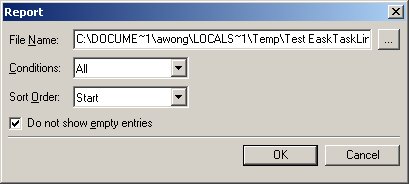
The following sample Status Summary Report shows a selection of competed task sorted by start date.

Note: the status report will be displays in the html format in your Explorer. If you do not see the Status Summary Report in your Windows, please be sure the Popups OK is set in your Explorer.