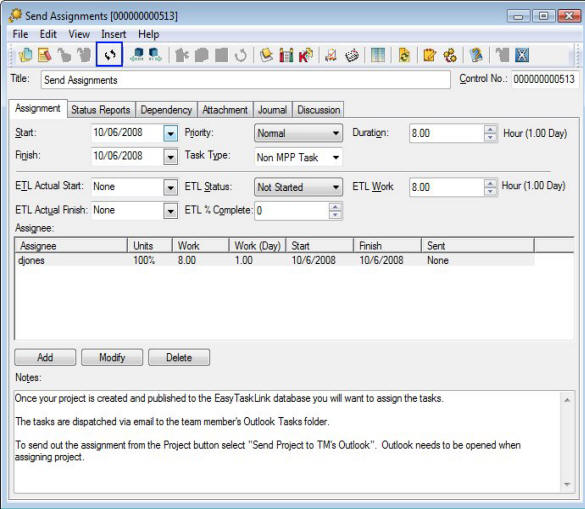
Recurring Tasks are tasks that regenerate themselves upon completion. A new task is triggered from the frequency specified; however, the previous task must be complete before a new task will be created.
To set a task to be a recurring task, from the task detail screen select Edit...Recurrence or simply click on the Recurring Task button as shown below:
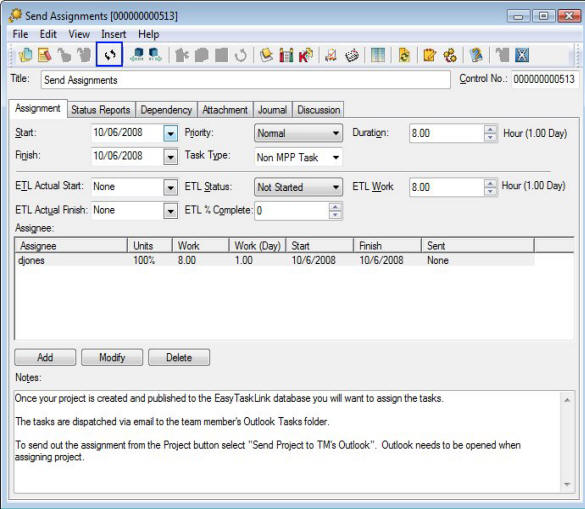
The following dialog box is displayed. Select the frequency (Daily, Weekly, Monthly and Yearly) at which you want the task to recur. Specify to repeat the task at regular intervals by selecting a regular recurrence pattern or to repeat the task based on the date it is completed by selecting Regenerate new task.
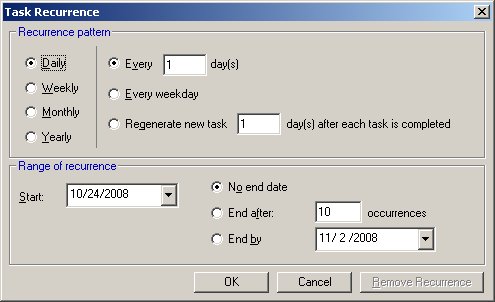
The range of recurrence gives a start and end date to the recurrence period. If you are creating a task within a project that has a projected finish date, it is a good idea to set the End date using End by and enter the projected project completion date.