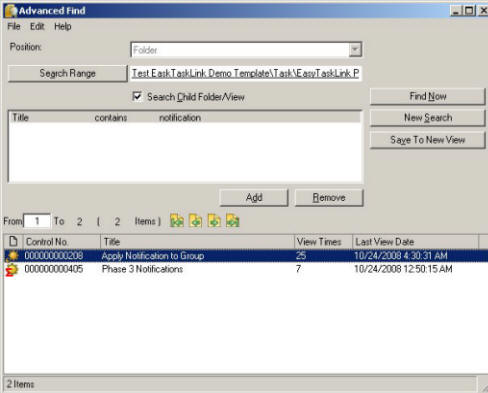Advanced Find
Advanced Find is one of the very useful feature to locate your tasks in the project.
Form the Task Folder screen select Tools...Advanced Find. The Advanced Find screen is displayed.

2. Check the Search Child Folder/View checkbox if you want the child folders to be included in the search. Then click the Search Range button. The Select Object Folder screen is displayed.
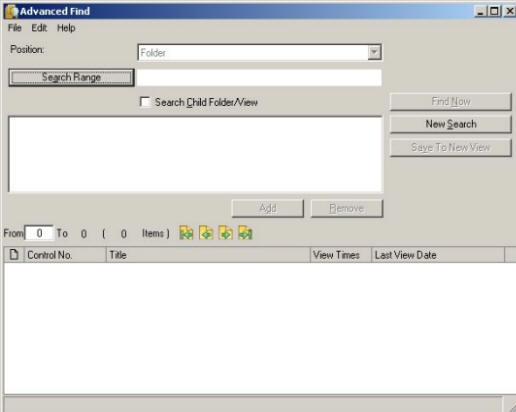
4. From the Select Object Folder screen highlight the folder then click the Add...OK buttons. The folder will be included in the search.
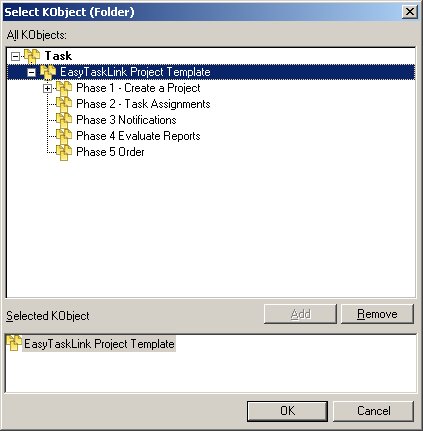
5. To set the search criteria click the Add button from the Advanced Find screen. For example if you want to search the title that contains notification follow the steps below then click the Add to List button will add your criteria in the search.
Example:
i. Field - select Title.
ii. Condition - select contains.
iii. Value - type in notification.

6. The search results will be displayed in the button of the Advanced Find screen.